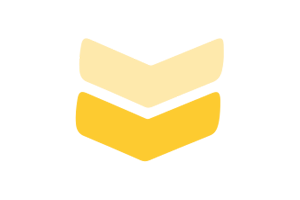jDownloader - convenient file downloading
Download files from MoonDL using jDownloader.
Support MoonDL
Last Update 2 anni fa
JDownloader is a free, open-source download management tool with a huge community that makes downloading as easy and fast as it should be. Users can start, stop or pause downloads, set bandwith limitations, auto-extract archives and much more. It's an easy-to-extend framework that can save hours of your valuable time every day!
Download here: https://jdownloader.org/download/index
How to use jDownloader with MoonDL?

1. When jDownloader is installed, after running it, go to Settings > Account Manager > Add > Search MoonDL.com > Enter Login and Password (your MoonDL login and password) > Click Save.

2. MoonDL account has been successfully added to jDownloader. You can now proceed to download files.

3. Simply Copy the link to the file from MoonDL and jDownloader will automatically grab it. After that you just need to click Start Download.

4. The download has started, you just have to wait for it to complete. You can watch the whole process!
Have a nice day